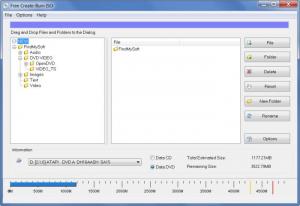Free Create-Burn ISO
2.0
Size: 3.12 MB
Downloads: 4428
Platform: Windows All
Out of the many burning software out there, Free Create-Burn ISO stands out from the crowd due to its simplicity and efficiency. It doesn't have so many options and menus to get lost in. It only has what you need and you can get to it fast.
As the name suggests, the software is free and has no strings attached. Just download the 3.11 Mb kit and run it. Installing it will take a few seconds, including going through the wizard.
The interface shouldn't be anything you haven't seen before if you know how to use a burning tool. The main part of the window is divided into two parts where you can add your files either by clicking and dragging them or by clicking the File or Folder buttons on the right. You can see a tree view of the folders in one side of the window and the contained files on the other. Sounds familiar?
The main feature of this program is its simplicity. Unlike other burning tools, this one is not designed like a wizard. You don't have to go through a series of steps, making some settings, clicking a Next button and then make some more settings. Everything you need is right under your nose in the same window, from start to finish.
Choosing between data CD or DVD is done just by checking the designated option in the main window. Once you've added your data, you need to go to the File menu. You can find here some options that allow you to save your work as an ISO file, burn it to a disk, write a disk from a previously saved ISO or erase a re-writable CD or DVD.
The options button features a few useful menus. One of them lets you set an ISO image label, the next one takes you to a boot options menu should you want to burn a bootable disk. Finally, the options button can take you to a utilities window. There's not much to be found here except a view of your writing device's capabilities and other info.
Pros
There's not much to be said about Free Create-Burn ISO. It's one window with some menus and buttons and it is all you really need in order to create an ISO file or burn a CD/DVD.
Cons
There are no drawbacks when it comes to this program. It does what it's supposed to do without making you navigate large menus, full of options. Unlike other similar software, Free Create-Burn ISO enables you to burn a disk or create an ISO file with minimum effort and maximum efficiency.
Free Create-Burn ISO
2.0
Download
Free Create-Burn ISO Awards

Free Create-Burn ISO Editor’s Review Rating
Free Create-Burn ISO has been reviewed by Frederick Barton on 14 Feb 2012. Based on the user interface, features and complexity, Findmysoft has rated Free Create-Burn ISO 4 out of 5 stars, naming it Excellent